
Key Features
- Patented active hydraulic down-pressure system
- Double-disk furrow openers
- Seedbox capacities
- Grass seed attachment
Features
 Seedbox
Seedbox
 Three-position combination grain/fertilizer box
Three-position combination grain/fertilizer box
Seed boxes have a large capacity for longer intervals between stops for refilling.
Plain grain or combination grain/fertilizer seed boxes are available to match the producer's needs.
The versatile grain/fertilizer box has a three-position divider that can be set for 100 percent grain, 60 percent grain, or 40 percent grain.
| Seedbox capacities | ||||
| Plain grain | Combination grain/fertilizer Three-position divider |
|||
| 100 percent grain | 60 percent grain | 40 percent grain | ||
| Grain, L/m (bu/ft) | 324 (2.8) | 320 (2.76) | 168 (1.82) | 152 (1.35) |
| Fertilizer, kg/m (lb/ft) | --- | --- | 168 (113) | 226 (152) |
| Total, L/m (bu/ft) | 324 (2.8) | 320 (2.76) | 3.4 (393) | 3.4 (393) |
- The bulkheads in the seedbox reduce material shifting in the box for increased seeding efficiency.
- A sight glass, located near the end of the box, allows the operator to view seed level at a glance.
- Steel footboards with 25.4-mm (1-in.) diameter perforations allow convenient, safe access to the seed/fertilizer boxes.
- In-line box design allows quick and easy filling.
A grass seeder attachment is available (see attachments in the Ag Sales Manual). The grass seeder attaches to the front of the seedbox and is commonly used for grasses and alfalfa.
Tank shield plates are available from Parts (see attachment for field conversion),
- Protects box-end panels from damage
- Ideal for operating in very irregular terrain, where box panels could contact each other
 Narrow road transport
Narrow road transport

A fully hydraulic front fold/unfold system makes folding on the 455 Drills, for transport a true one-person operation.
- Requires less than 5 minutes to fold or unfold
- Transport width is narrow as 4.6 m (15 ft, 2 in.)
High opener transport clearance allows moving over ditches, railroad crossings, and other trouble spots without worry.
Opener to road clearance:
- 533.4-mm (21-in.) on 9.15-m (30-ft) and 10.7-m (35-ft) models
- 457.2-mm (18-in.) on 7.6-m (25-ft) model
Units are raised and lowered for transport with standard equipment-lift cylinders:
- Two 76.2-mm x 203.2-mm (3-in. x 8-in.) cylinders on 7.6-m (25-ft) drill
- Two 88.9-mm x 254-mm (3.5-in. x 10-in.) cylinders on 9.15-m (30-ft) and 10.7-m (35-ft) drills
There are four frame-mounted tires: 11L-15, 10 PR rib implement on all three drill sizes.
Warning lights are in base equipment for improved visibility when transporting.
Why cover crops?
With proper management and the right selection of cover crops, you can slow soil erosion, improve soil health, enhance water availability, suppress weeds, control pests and diseases, increase biodiversity, and reap numerous other benefits for your farm’s health and profitability. Cover crops act as a protective shield for the soil, reducing the impact of heavy rains and wind, which in turn minimizes topsoil loss. They improve soil structure by adding organic matter and fostering beneficial soil microorganisms, which enhances nutrient cycling and retention.
Additionally, cover crops can break up compacted soil layers, improving root penetration and water infiltration. By suppressing weeds, they reduce the need for chemical herbicides, leading to more sustainable farming practices. Cover crops also provide beneficial habitat for insects and pollinators, boosting on-farm biodiversity. Furthermore, they can help in sequestering carbon, contributing to climate change mitigation. Overall, integrating cover crops into your farming system can lead to more resilient and productive agricultural landscapes, ultimately enhancing long-term profitability.
What tool works best for you?
 N500C No-Till Air Drill
N500C No-Till Air Drill
The N500C model machines provide extensive crop compatibility, making them an excellent choice for customers looking to seed multiple crops and crop blends using a single tool. These machines can be customized with two unique rollers in multiple sizes to meet the specific needs of each operation. Refer to the crop compatibility link by roller below. Additionally, the N500C is capable of seeding in various soil conditions and residue types. Featuring the Pro-Series No-Till opener, it is designed to handle a wide range of conditions, from heavy residue to lightly worked soils. For more information, see the Sales Manual links below.
N500C crop compatibility
N500C model
 1590 No-Till Box Drills
1590 No-Till Box Drills
Box Drills are an excellent choice for seeding cover crops, offering simplicity and high placement accuracy. Equipped with the Pro-Series No-Till opener, the 1590 Box Drill can handle a variety of conditions, from heavy residue to lightly worked soils. The 455 and BD11 Series Box Drills, featuring a double disk opener, are ideal for tilled seed beds. They also provide wider widths and a range of spacing options. For more information, see the Sales Manual link below.
Box Drills
Already have an Air Seeder?
 C-Series Air Cart tendering
C-Series Air Cart tendering
Any John Deere air cart compatible tools are excellent options for seeding cover crops. Air carts come with multiple tanks, enabling you to combine or blend your cover crop mixes effectively. With a wide range of meter roller options, air carts can be easily tailored to meet your specific cover crop needs and paired with the most suitable tool for the job. For more information, see the Sales Manual links below.
Air Seeding
Air cart roller information
Key Specs
| Plain grain - 25 | 70 bu |
| Plain grain - 30 | |
| Plain grain - 35 | |
| Grain/Fertilizer - 25 | 85 |
| Grain/Fertilizer - 30 | |
| Grain/Fertilizer - 35 | |
| Spacing - 25 | 6, 7.5, 10 in. |
| Spacing - 30 | |
| Spacing - 35 |
Dimensions
| Transport Width | 15, 2 ft, in. |
| Transport Height | 6, 11 ft, in. |
| Overall Length | 22 ft |
| Weight | |
| Clearance |
Capacities
| Plain Grain | 70 bu |
| Grain/Fertilizer | 85 bu |
Meters
| Type | Fluted-feed |
Opener Assembly
| Number of Openers | 30, 40, 50 |
| Spacing | 6, 7.5, 10 in. |
| Down Pressure | Active hydraulic |
| Disk | 13.5 offset 0.25 in. |
| Gauge Wheels | |
| Press Wheels | Standard 2 x 13 in. |
| Closing Wheels |
Monitor
| Type | SeedStar or ComputerTrak 250, 350, 450 |
Additional information
| Date collected |
Accessories and Attachments
Frame
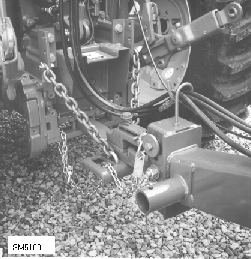 Drawbar support
Drawbar support
Drawbar support is required for 35-ft drills when using a 7800 Tractor.
Miscellaneous
- Brackets - BN280002
- Drive Parts - BN211174
- Grass Seed Box - BN280416
- Grass Seed Box - BN280420
- Grass Seed Box - BN280531
- Grass Seed Box - BN280533
- Inserts - BN280429
- Jackshaft - N218084
 ComputerTrak 150 monitor
ComputerTrak 150 monitor
For installing 150, 250, 350, and 450 ComputerTrak monitors and front-fold control console with Deutsch connector or half-width disconnect control console on 1760 and 1770 12N Planters. Includes monitor mounting brackets, cab access, and rear connector mounts. Does not include radar equipment. Radar is required except when using the 150 monitor.
 ComputerTrak 150 monitor
ComputerTrak 150 monitor
For installing 150, 250, 350, and 450 ComputerTrak monitors and front-fold control console with Deutsch connector or half-width disconnect control console on 1760 and 1770 12N Planters. Includes monitor mounting brackets, cab access, and rear connector mounts. Does not include radar equipment. Radar is required except when using the 150 monitor.
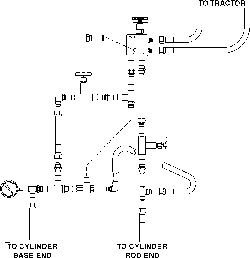
The open-center hydraulic check valve is a pilot-operated check valve which traps oil to opener cylinders, maintaining preset position when tractor valve is neutralized. This check valve is required if drill is to be connected to tractors with open-center hydraulic system. It may also be used with closed center hydraulic systems. If the tractor valve is not neutralized on open-center tractors, damage to tractor will result (heat buildup in the hydraulic system). Kit includes: check valve, pilot line and necessary hydraulic fitting for installation.
- NOTE: This should be ordered when drills are rented or leased.
- Scrapers for Four Press Wheels - BA31814
- Seed Tubes - BN280046
 Select lift
Select lift
The select lift kit allows an operator to selectively disengage a complete box and openers, and is ideal when drilling out point rows and headlands.
The control switch is located in the tractor cab, and there is a toggle switch for each box. One master switch is used to override or disengage system. Switches activate solenoids, which reverse oil flow, raising openers out of ground and disengaging clutches.
NOTES:
1. 4WD tractors require one R100373 adapter plate to mount the console and one AN280262 wiring harness to extend the console harness (Parts).
2. On tractors with a two-pin convenience electrical outlet, order one AA37254 (Parts) two-pin to three-pin adapter.
3. On tractors without a convenience electrical outlet, order one AE50549 and one AA37254 (Parts).
4. Compatible with closed-center or pressure-compensated hydraulics. Not compatible with open-center hydraulics.
 Select lift
Select lift
The select lift kit allows an operator to selectively disengage a complete box and openers, and is ideal when drilling out point rows and headlands.
The control switch is located in the tractor cab, and there is a toggle switch for each box. One master switch is used to override or disengage system. Switches activate solenoids, which reverse oil flow, raising openers out of ground and disengaging clutches.
NOTES:
1. 4WD tractors require one R100373 adapter plate to mount the console and one AN280262 wiring harness to extend the console harness (Parts).
2. On tractors with a two-pin convenience electrical outlet, order one AA37254 (Parts) two-pin to three-pin adapter.
3. On tractors without a convenience electrical outlet, order one AE50549 and one AA37254 (Parts).
4. Compatible with closed-center or pressure-compensated hydraulics. Not compatible with open-center hydraulics.
- Sensor Kit for ComputerTrak (4 Sensors) - BA31912
Monitor System
 ComputerTrak 350
ComputerTrak 350

The ComputerTrak 350 monitors use electronic circuitry, radar distance measuring, and a large liquid crystal display to provide sophisticated monitoring with simple operation. Along with this, the ComputerTrak 350 can monitor up to 32 rows simultaneously.
The ComputerTrak 350 monitor solution is available as an optional feature for the following planter and drill models:
| Drawn planters | Integral planters | Drills |
| 1750 Planter Series | 1700 Planter Series | 455 |
| 1760 Planter Series | 1710 Planter Series | 1590 |
| 1760NT Planter Series | 1720 8-Row and 12-Row Planters | |
| 1770 Planter Series | 1730 Planter Series | |
1780 Planter Series |
All other planter configurations will only have SeedStar™ 2 monitoring system available with no option for the ComputerTrak 350 monitoring system.
ComputerTrak 350 features include:
-
Liquid crystal display provides operator with information regarding the planter function
-
High/low warning alarm provides warning limits for seed population; this allows the operator to set the upper and lower population limits at which a warning is given
-
Monitors population by row scan, by individual row, or by the minimum/average/maximum features; the minimum/average/maximum feature alternately displays row number and data for the lowest and highest population and the average population
-
Displays seed spacing or population for all rows, showing the minimum/average/maximum for all rows
-
Radar distance measuring is base equipment; this can be field calibrated by the operator for improved accuracy
-
Ground speed of the planter can be displayed
-
Non-volatile memory allows the console to be disconnected from the battery and still retain the program
-
Built-in self-diagnostics check the continuity of all monitor sensor circuits upon power-up, providing up-and-ready display
-
Console is easy to program for special planting patterns such as skip rows, etc.
-
Monitor alarm can be turned off when multiple outside planting units indicate no seed flow, such as when using the half-width disconnect
-
Enables accumulating count of seeds planted by a single row for any distance
-
Allows measuring the total distance required to plant a desired quantity of seeds
-
A second acre counter, allowing two counters of area to be used
-
Split function allows two different planter configurations; this complements the 1790 for corn and soybean operations
-
Population adjustment allows a fudge factor to be used to adjust the displayed population for situations when the calculated population is not being correctly displayed
NOTE: ComputerTrak 350 monitors require a radar input. Radar is ordered separately from monitor.
In the event of a radar or radar input failure, the ComputerTrak 350 monitor has the capability to continue with the monitoring of seed flow. If a disk-failed message occurs on this monitor, a set speed, or known as speed-set mode, can be entered to allow continued operation until the radar or radar input error has been resolved.
When in speed-set mode, fast average, area, and speed readouts will not be available. Row-failed messages will occur when seed count drop below two seeds per second. High- and low-population warning messages are also deactivated in this mode.
Also while in speed-set mode, the monitor is going to show fluctuating populations because it assumes the machine is traveling at a constant speed, even though actual populations may remain accurate at slower and faster speeds. Displayed population will only be close to actual populations when actual ground speed matches set speed.
To enter speed-set mode, please follow the following steps:
-
Hold the split on/off switch while turning monitor on. A full display screen will be displayed for a few seconds and then the row-failed screen will display.
-
Release the split on/off switch and press the setup-select switch. The speed screen will be the first displayed. The speed will be displayed in the lower right-hand corner of the display.
-
Use the digit select and 0-9 switches to enter expected planting speed.
-
Press the scan switch to being monitoring of seed flow.
If power is lost to monitor for any reason, hold the split on/off switch for one second while powering monitor on to re-enter speed-set mode. Previously entered speed is stored in memory and will not have to be re-entered.
NOTE: The speed-set mode is deactivated each time monitor is powered off.

